New Teacher Boot Camp Fall Re-Boot:Wordle #ntchat
As part of Edutopia.org’s Summer Professional Development Series, I was honored to be selected as the facilitator of a workshop on web 2.0 tools for new teachers. Over the five-week workshop, participants learned about one new tool a week, by visiting my blog on Edutopia, did some practice lessons with the tool and then developed their own samples.
The samples of their work with the tool were then placed on a portfolio page on the New Teacher Boot Camp wiki that was designed for that purpose. As a group, participants were also be able to brainstorm ways to integrate these tools into the classroom in creative and engaging ways.
Each week, we also met on Twitter for #ntchat on Wednesdays at 8pm ET/5pm PT to discuss the tool and share our experiences and ideas. While gaining first-hand experience with each tool, Boot Camp participants were able to build on the ideas shared in the chat, and create their own and share with others. It was a great success with over 1000, registered participants!
As many of you may have missed this great opportunity, I’m going to begin sharing the posts that were on Edutopia here. This will be a great opportunity, as the school year gets started for many of you, to dive in to these tools once a week.
The first one in this 5 week series is: Using Wordle in the Classroom. Read below to get started…
Our first lesson is on using Wordle in the classroom. www.wordle.net
Wordle Overview
Wordle is an online tool for creating word clouds from passages of text. The more often a word appears in the text, the larger it shows up in the word cloud. It has so many amazing uses which you will enjoy experimenting with.
Here is an example of a Wordle with words pulled from my blog, Teaching With Soul.

Wordle of TeachingWithSoul.com
Wordle in the Classroom
Wordle looks great and is a lot of fun — there are so many possibilities for creative classroom use. Because it creates word clouds, it lends itself particularly well to vocabulary and reading lessons. To share more about this tool I’ve invited Joan Young, a fourth grade teacher in California,@flourishingkids on Twitter, to share a few suggestions with us.
Here, Joan shares some ways that she uses Wordle in the classroom. You’ll learn how to create a Wordle at the bottom of this post.
Overview: Wordle Basics
Wordle is great for so many activities. For example, the Guess the Wordle activity, created by Jennifer Wagner, is a great way to begin a lesson. You might want to spend a little time on her site to see how she’s using it.
When students create their own Wordles, they practice and learn keyboard commands like copy and paste. While observing students composing a Wordle, teachers can informally assess students’ basic keyboard skills.
1. Wordle as a book project
For book projects, I often give Wordle as an option. In the following example, students create a Wordle to represent character traits, citing specific examples that support the trait.
“Create a Wordle of key events that illustrate a trait of a main character. Use color and font to support your expression.”
Students had to choose a character trait and give examples of how the character’s actions in story events exemplified that trait. Here’s a student example from book Maniac Magee by Jerry Spinelli

Student Example
Example: Joan’s Wordle Book Project
2. Wordle for editing
Students can input a paragraph and the Wordle can show if they are overusing certain words. Teachers can also model this process of editing, pasting their own blog post link and making a Wordle of it.
3. Wordle for compare and contrast experiences
I used a survey for Grandparent’s Day. My students interviewed their grandparents and put their answers into Wordle. Students felt free to editorialize as you can see in this student example!

Student Example
Example: Joan’s Grandparent’s Day activity
Thanks to Joan for these great Wordle ideas to jump start our learning!
More Useful Links for Using Wordle in the Classroom
As you are starting to get excited about ways to use Wordle, here are a few links that have some great suggestions on how to use it with students in the classroom.
July 11: Wordle Webinar Opportunity
Join Simple K12 for a Wordle webinar! Find out how to create word clouds — graphical representations of the most commonly used words or tags in a particular text or website.
Wordle webinar presented by: Kim Munoz
Date: Monday, July 11, 2011
Time: 1:00-1:20 PM Eastern Time, US
Register here: Simple K12 Webinar Series
Ok, campers — now it’s your turn to practice making a Wordle. When you complete your practice time, post your Wordle project example on your wiki page that you’ve created.
As you know, the Boot Camp has ended…But, now that you’ve read the info on Wordle, if you want to do a self-lead session on using it, you are most welcome to join the wiki, add a page, and post your example there. Just follow the directions that were given back in July here below:
Preparation: Create your own wiki page here: New Teacher Boot Camp wiki.
Creation: Create your own wordle at Wordle.net. Feel free to use some of the suggestions above, or come up with your own ideas.
Sharing: Here’s the easiest way to post your Wordle:
1. Once you’ve created your Wordle, take a picture, or capture a pic of your Wordle with a tool like Jing.
2. Save your captured pic as a jpg. or png. file on your desktop.
3. Go to your page on the wiki.
4. Click on “file for images” link in the top tool bar menu on your page.
5. Follow the instructions to upload your Wordle pic.
6. It will be saved as a “widget” on your page.
7. Give your wordle pic a caption.
8. Save it!
9. Once you’ve successfully posted your Wordle, please post the URL here.
I hope this will inspire you to get started with Wordle!
If, you are already a savvy Wordle user, pass this post along to a newbie who could use it! Let me know, if it’s helpful. Stay tuned for next Friday’s posting…
Thanks for stopping by and for joining the journey into this fall learning opportunity!
1 Comment
Submit a Comment
LISA DABBS
Wife. Mom. Educator. Author. She started her career as an elementary school teacher in Southern California. In this role as teacher, she assisted with a grant project and became the Project Director of a Language and Literacy program. Read more
CONNECT WITH ME


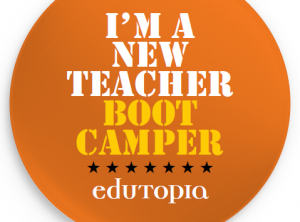

How creative and what a boost for students who are visual. Reminds me of using mindmaps, it lets you see the whole and the pieces